Forgot Your Password? Here’s How to Quickly Reset It at GAME PINOY

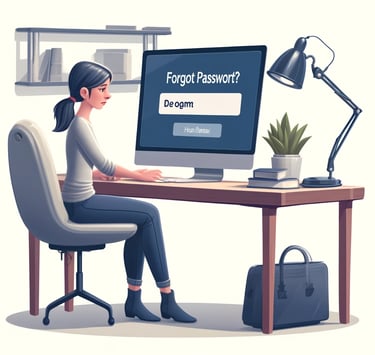
Leave a Comment / By Pado / April 26, 2024
Step 1: Navigate to the Login Page
Begin by visiting the GAME PINOY official website. Click on the "Login" button typically found at the top right corner of the homepage. This will direct you to the login screen.
Step 2: Access the Password Recovery Option
On the login page, look for the option that says "Forgot Password?" or "Reset Password." This link is usually located below the password entry field. Click on it to proceed with resetting your password.
Step 3: Enter Your Registered Email
You will be prompted to enter the email address associated with your GAME PINOY account. This is crucial as it’s the primary method for verifying your identity. After entering your email, click on "Submit" or "Next."
Step 4: Check Your Email Inbox
Once you’ve submitted your email, check your inbox for a password reset email from GAME PINOY. This email will contain a link to reset your password. If you don’t see the email right away, make sure to check your spam or junk folder as well.
Step 5: Follow the Password Reset Link
Click on the link provided in the email. It will take you to a secure page where you can set a new password. Choose a strong and memorable password, ideally a mix of letters, numbers, and symbols.
Step 6: Confirm Your New Password
After entering your new password, you’ll likely need to enter it again to confirm it. Make sure both entries match to ensure there are no typing errors.
Step 7: Complete the Reset Process
Once your new password is set, you may receive a confirmation screen or email stating that your password has been changed successfully. Now, you can return to the login page and access your account with your new password.
Tips for Managing Your Passwords
Use a Password Manager: To avoid forgetting passwords in the future, consider using a password manager. These tools can store and encrypt your passwords securely.
Regular Updates: Regularly update your passwords to enhance security.
Avoid Common Passwords: Opt for complex passwords that are hard to guess to protect your account from unauthorized access.
Need Further Assistance?
If you encounter any issues during the password reset process or have other security concerns, please don’t hesitate to contact our customer support team. We’re here to help you ensure a safe and enjoyable gaming experience at GAME PINOY.


