How to Reset Your Password at GAME PINOY: Secure and Simple Steps
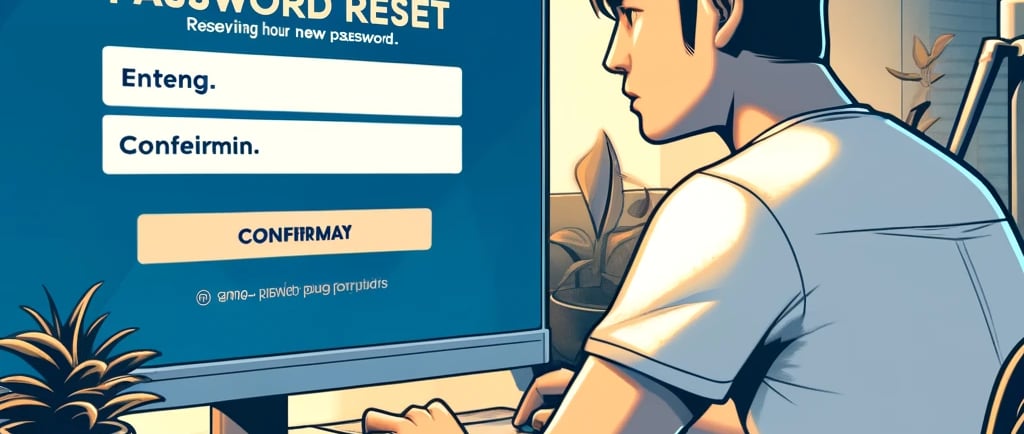

Leave a Comment / By Padu / April 26, 2024
Step 1: Access the Password Reset Page
Begin by visiting the GAME PINOY website. Locate and click on the "Login" button, typically found at the top right corner of the homepage. Under the login fields, you'll see a link labeled "Forgot Password?" Click on this to move to the password reset page.
Step 2: Enter Your Registered Email Address
Once you’re on the password reset page, you'll be asked to provide the email address associated with your GAME PINOY account. It's important to use the email you registered with, as it will be used to verify your identity and secure the process.
Step 3: Receive the Password Reset Link
After submitting your email address, check your inbox for an email from GAME PINOY containing the password reset link. This email should arrive within a few minutes—if it doesn’t appear, make sure to check your spam or junk mail folder.
Step 4: Set Your New Password
Click on the reset link provided in the email. You'll be redirected to a secure area of our site where you can set a new password. Choose a strong password that includes a combination of letters, numbers, and special characters to enhance security. Enter your new password twice to confirm accuracy.
Step 5: Confirm and Log In
After setting your new password, you’ll receive confirmation that your password has been reset successfully. Now, you can return to the login page and access your account with your new credentials. It’s that simple!
Tips for Keeping Your Account Secure:
Update Regularly: Change your password regularly to protect your account from unauthorized access.
Use Strong Passwords: Avoid common words and include a mix of different characters.
Enable Two-Factor Authentication (2FA): If available, activate 2FA for an extra layer of security.
Need Help?
If you face any issues during the password reset process or need further assistance, don’t hesitate to reach out to our customer support team. We are here to help ensure that your experience at GAME PINOY is seamless and secure.


